Props
In React, props are a powerful feature that allow us to pass data from parent components to child components. This article will explore what props are, why we need them, and how to use them with functional components.
What are Props?
In React, "props" is short for properties. They are the arguments passed into React components, similar to function parameters in JavaScript. Props allow us to make our components more dynamic and reusable by passing data from parent components to child components.
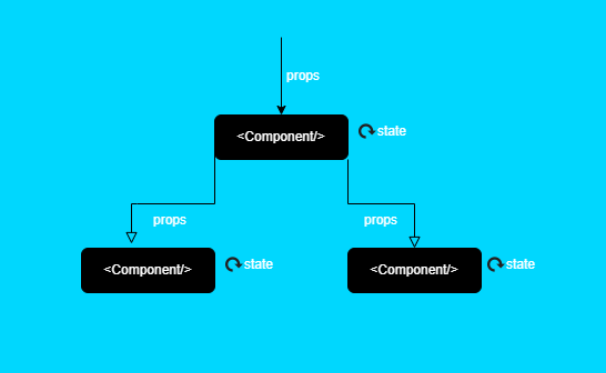
Here is a simple example of how props can be used:
function Greeting(props) {
return <h1>Hello, {props.name}!</h1>;
}
function App() {
return <div>
<Greeting name="Emmanuel" />
<Greeting name="Michael" />
<Greeting name="Kodi" />
</div>
}
/***
Displays in the browser
Hello, Emmanuel
Hello, Mochael
Hello, Kodi
/*
In this example, we define a Greeting component that accepts props as an argument. The component then uses the props.name property in its JSX. When we use the Greeting component, we pass a name prop to it, which then gets displayed in the browser.
Why Do We Need Props?
Props are fundamental to the concept of components in React. They allow us to:
- Pass data from parent components to child components.
- Increase reusability of components. With props, we can write a single component and then reuse it with different data.
- Improve readability of our codebase. We can know what a component does by just looking at the props name.
How to Use Props in React Components
Let's dive into some more examples of how to use props in functional components.
Passing Multiple Props
You can pass multiple props to a component:
function Profile(props) {
return (
<div>
<h1>{props.name}</h1>
<p>{props.bio}</p>
</div>
);
}
function App() {
return <Profile name="John Doe" bio="A web developer from New York." />
}
Passing Arrays and Objects as Props
You can also pass complex JavaScript types like arrays or objects as props:
function List(props) {
const items = props.items.map((item, index) => <li key={index}>{item}</li>);
return <ul>{items}</ul>;
}
function App() {
return <List items={['Apple', 'Orange', 'Banana']} />
}
Destructuring Props
To make your code cleaner, you can destructure the props in the function signature:
function Greeting({ name }) {
return <h1>Hello, {name}!</h1>;
}
function App() {
return <Greeting name="World" />
}
This syntax can be particularly useful when you have many props.