useReducer
Managing state in a large application can become cumbersome. In particular, when state transitions become complex due to intertwined business logic, useState might not be the most efficient solution. In such cases, the useReducer hook provided by React can be an ideal solution.
Reminder: What are Hooks?
React Hooks, are normal JS functions with superpowers. They let you use state and other React features without writing a class. useState and useEffect are the most commonly used hooks, allowing us to handle component state and side-effects respectively.
Why do we need reducers?
We need reducers when we have multiple state that is connected. Take a form as an example.
import React, { useState } from "react";
function RegistrationForm() {
const [name, setName] = useState("");
const [email, setEmail] = useState("");
const [password, setPassword] = useState("");
const handleSubmit = (event) => {
event.preventDefault();
// Handle form submission...
};
return (
<form onSubmit={handleSubmit}>
<input value={name} onChange={(e) => setName(e.target.value)} />
<input value={email} onChange={(e) => setEmail(e.target.value)} />
<input value={password} onChange={(e) => setPassword(e.target.value)} />
<button type="submit">Register</button>
</form>
);
}
If we add a few more fields, we will need a lot of useState making the code very hard to manage.
Now, this is how the problem would be solved with useReducer
import React, { useReducer } from "react";
const initialState = { name: "", email: "", password: "" };
function reducer(state, action) {
return {
...state,
[action.name]: action.value,
};
}
function RegistrationForm() {
const [state, dispatch] = useReducer(reducer, initialState);
const handleChange = (event) => {
dispatch({
name: event.target.name,
value: event.target.value,
});
};
const handleSubmit = (event) => {
event.preventDefault();
// Handle form submission...
};
return (
<form onSubmit={handleSubmit}>
<input name="name" value={state.name} onChange={handleChange} />
<input name="email" value={state.email} onChange={handleChange} />
<input name="password" value={state.password} onChange={handleChange} />
<button type="submit">Register</button>
</form>
);
}
As you can see, there is not useState anymore, only one useReducer.
Let's explore this hook in detail.
What is a Reducer?
This video explains the whole concept and it's use cases:
https://www.youtube.com/watch?v=kK_Wqx3RnHk&t=2s&ab_channel=WebDevSimplified
So, in basic words. A reducer is a simple pure function that takes an existing state and an action as input and returns a new state.
function reducer(state, action) {
switch (action.type) {
case 'INCREMENT':
return state + 1;
case 'DECREMENT':
return state - 1;
default:
return state;
}
}
The key characteristics of a reducer function include:
- It does not mutate the existing state. Instead, it produces a new state based on the input action.
- It's deterministic. Given the same state and action, it will always return the same result.
- It handles every possible action. If the action type doesn't match any of the cases in the reducer, it should return the existing state as a default.
Reducers are typically used with an action, which is an object that contains a type property and any additional data that might be necessary to compute the new state. For example:
const action = {
type: 'INCREMENT',
};
This is the full diagram on the useReducer architecture:
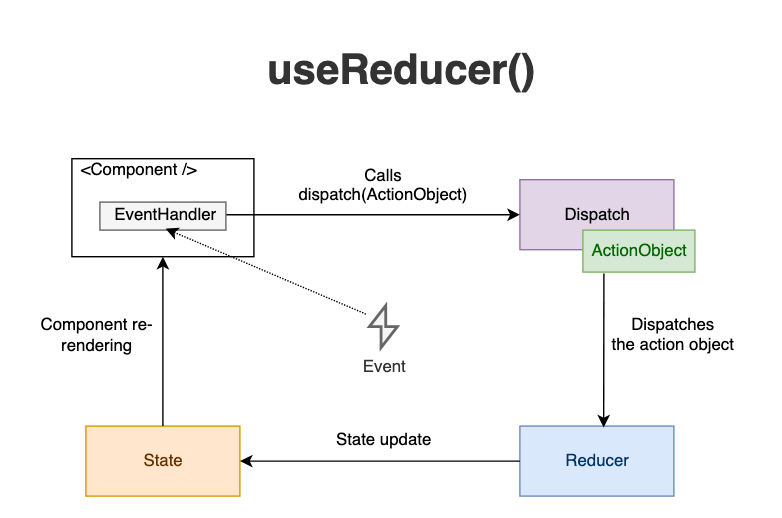
Understanding useReducer
The useReducer hook is an alternative to useState. Accepting a reducer of type (state, action) => newState and returning the current state paired with a dispatch method, it helps us to manage complex state logic.
const [state, dispatch] = useReducer(reducer, initialArg, init);
This hook is usually preferable over useState when you have complex state logic that involves multiple sub-values or when the next state depends on the previous one. (like a form with a lot of fields)
useReducer Simple example
Let's consider an example where we want to manage the state of a counter. Our counter can be incremented, decremented, and reset to its initial value.
First, we define our initial state:
const initialState = {count: 0};
Next, we define our reducer function. A reducer function accepts the current state and an action, and returns the new state:
function reducer(state, action) {
switch (action.type) {
case 'increment':
return {count: state.count + 1};
case 'decrement':
return {count: state.count - 1};
case 'reset':
return initialState;
default:
throw new Error();
}
}
Now, we can use our reducer function in a component:
import React, { useReducer } from 'react';
function Counter() {
const [state, dispatch] = useReducer(reducer, initialState);
return (
<>
Count: {state.count}
<button onClick={() => dispatch({type: 'reset'})}>Reset</button>
<button onClick={() => dispatch({type: 'increment'})}>+</button>
<button onClick={() => dispatch({type: 'decrement'})}>-</button>
</>
);
}
export default Counter;
In this example, we dispatch actions when the buttons are clicked, and our reducer updates the state according to the received action.
In conclusion, useReducer provides a robust way to manage complex state in your components. It helps make state updates predictable and maintainable, which is particularly useful in larger applications with more state logic.